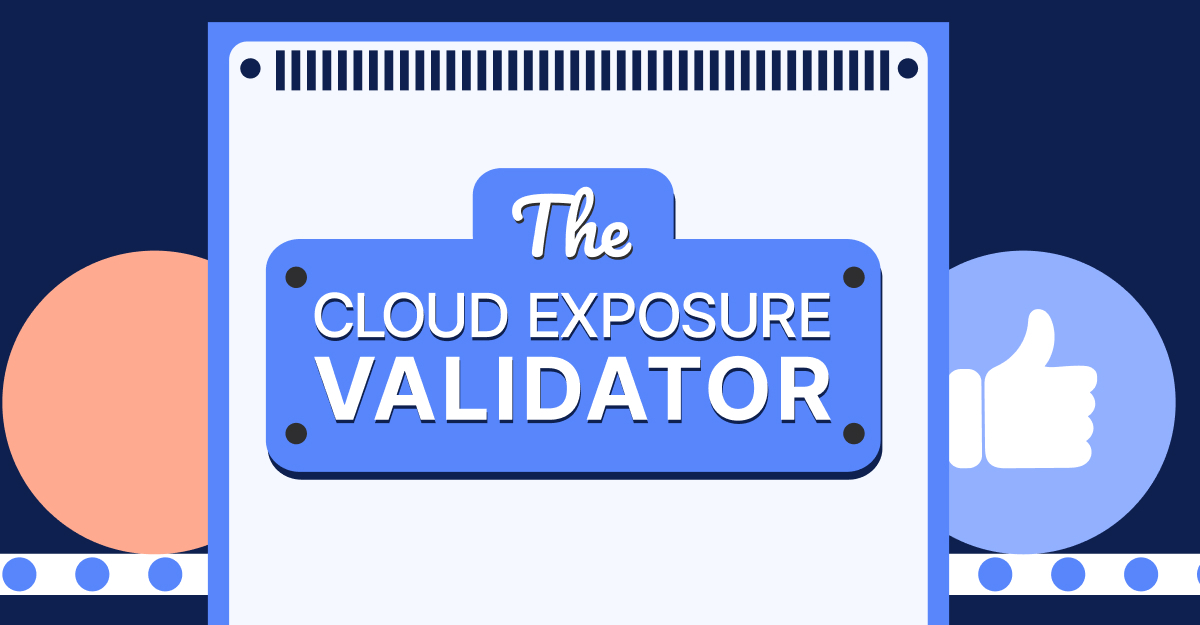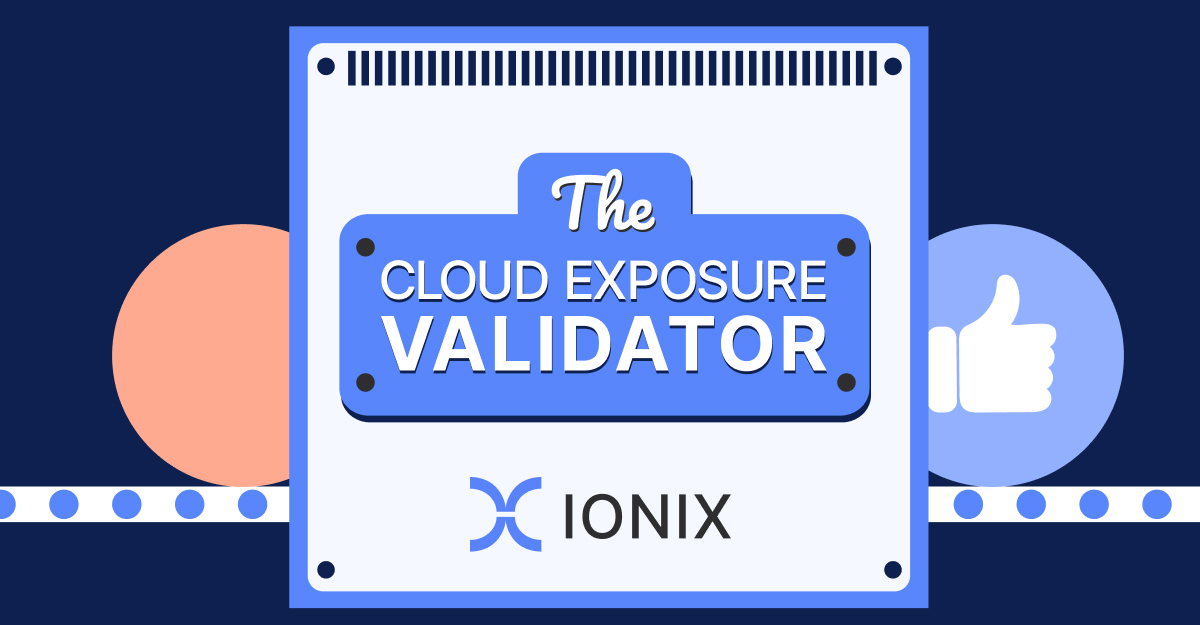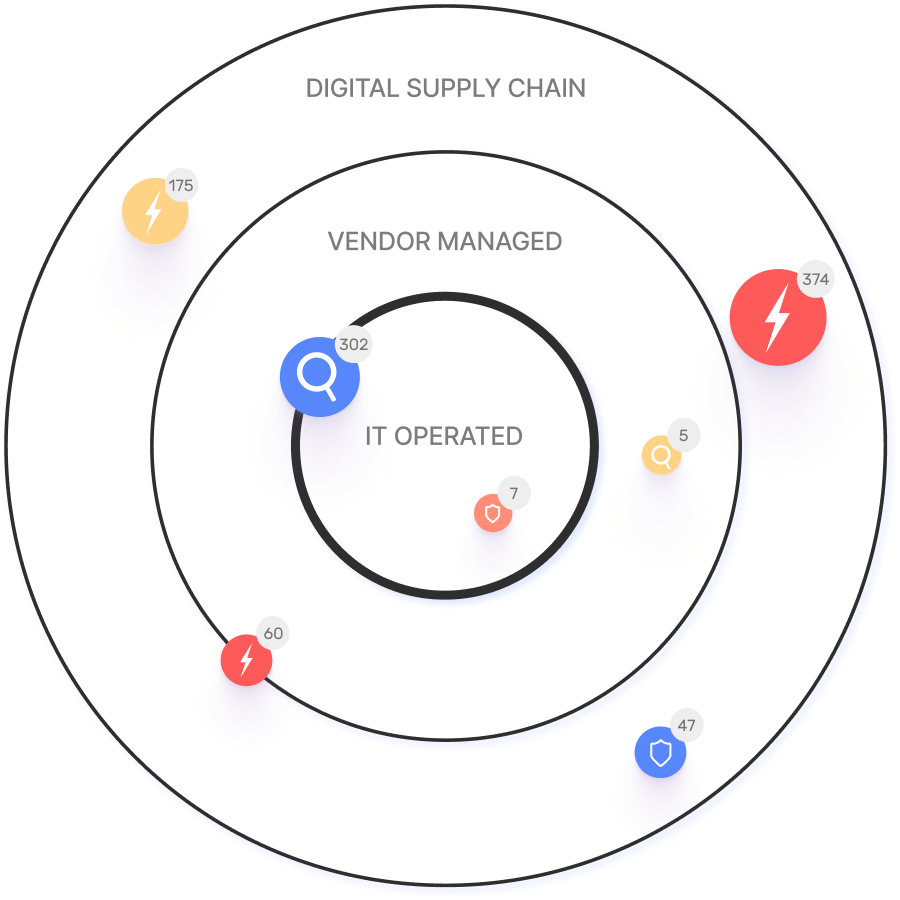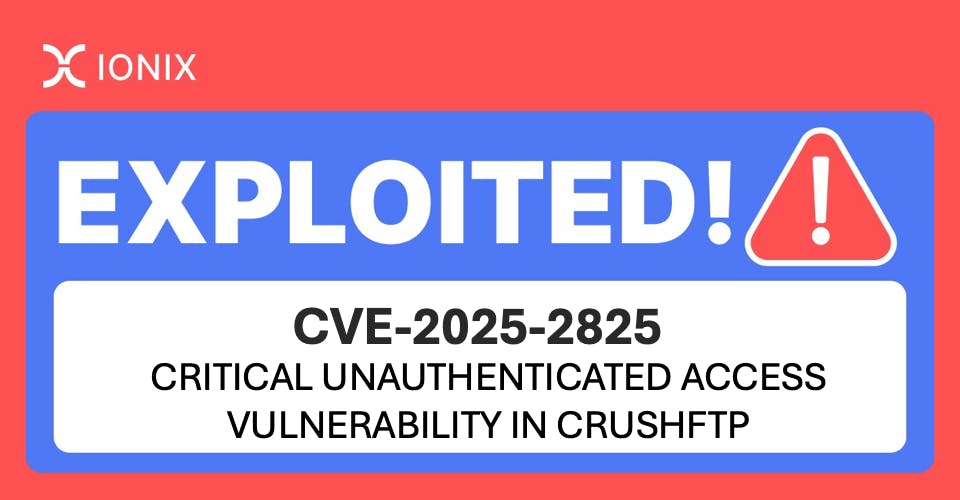Best Practices For Securing Your Login Page Attack Surface

When managing an organization’s attack surface, the focus often falls on broad categories like firewalls, endpoints, or software vulnerabilities. Yet, one obvious blind spot is login pages. Login pages are not just entry points for users but potential gateways for attackers. From an EASM point of view, login pages pose important security concerns because of their exposure to the Internet. In this post, we explore why organizations should give special attention to their login pages and the specific measures they can take to protect them.
The Importance of Login Pages in Attack Surface Management
Login pages are highly visible targets for attackers because they serve as the front door to many critical systems and applications. Poorly secured login pages can open the door to brute force attacks, credential stuffing, and other types of exploitation. Given their role in both user authentication and access control, these pages demand extra attention.
Some key considerations for securing login pages include the following:
- Visibility and Risk:
Login pages are often the most visible part of your system’s security. They’re essentially a door to your network, and it’s vital to ensure only the right people can pass through. Companies should regularly review all publicly accessible login pages to ensure they’re there for a good reason. Sometimes, login pages are created temporarily for testing or admin purposes but end up left online without enough security. Adding safeguards like IP whitelisting, VPN access, or multi-factor authentication can help make sure only authorized users reach these pages.
- Shrinking the Attack Surface:
Each additional login page is a potential attack vector for hackers. It’s important to regularly assess whether all your login pages are necessary and remove any that aren’t. This reduces the number of entry points attackers can exploit, making your systems more secure and easier to manage.
- Regular Vulnerability Scanning:
Cybercriminals continuously search for vulnerabilities and scanning the login pages must be done on a routine basis. Automated tools can find outdated software, inappropriate security settings, or other misconfigurations that could lead to problems previously unseen. The faster these are discovered and fixed, the less the likelihood of these being exploited.
- Secure Configurations:
Login pages need to be set up correctly to minimize risks. Even small mistakes, like not enforcing HTTPS or using an outdated SSL certificate, can leave your system exposed. Always use HTTPS, keep certificates up to date, and disable unnecessary features to limit what potential attackers can learn about your system. Secure configurations reduce the amount of information hackers can use to break in.
- Monitoring and Response:
Tracking login page activity helps you spot unusual behavior early. Suspicious login attempts or multiple failed login attempts can be signs of an attack. Setting up monitoring tools to detect these patterns allows your security team to react quickly, potentially preventing a minor incident from turning into a major breach.
- Securing Third-Party Components:
Many companies rely on third-party services for authentication, which can introduce new vulnerabilities. Make sure these services are up-to-date and secure, as any weaknesses can directly affect the security of your login page. Regular audits of these third-party systems ensure they’re not introducing unnecessary risk.
Types of Login Pages and Their Unique Risks
Not every login page is the same, and different types present different security challenges. Understanding the various types of login pages can help you tailor your security approach to each one’s specific risks.
- Standard Login Pages:
These are the familiar username and password forms most people use. Due to their ubiquity and public accessibility, they are often targeted by brute force or credential-stuffing attacks. To secure them against these threats, enforce strong password policies, enable multi-factor authentication, use HTTPS, and implement the mechanisms necessary to detect and prevent automated attacks.
- Basic Authentication Pages
Basic authentication pages use a browser’s built-in dialog box to prompt users for credentials. Unless protected by HTTPS, the credentials are transmitted in an unencrypted format, making this method less secure. While it may be simpler to implement, basic authentication is vulnerable to interception and should be avoided or supplemented with more secure methods, especially in sensitive environments.
- Hidden Login Pages
These pages have login functionality where username and password fields are not visible in the page’s HTML but are present in the underlying code. While this might obscure the page from less sophisticated attackers, it doesn’t provide real security. More advanced attackers can still find these pages through detailed code inspection or scanning tools. It’s important to treat hidden login pages with the same level of security scrutiny as any other, ensuring they are properly secured and not inadvertently exposed.
Different kinds of login pages require different levels of security: regular login pages should have strong encryption and be resistant to brute-force attacks, while basic authentication must be encrypted or replaced with more secure alternatives. Thoroughly assess the security of hidden login pages to ensure they remain secure no matter what. Whatever the case, all login pages must be treated as critical components of your security strategy and adequately protected.
Securing Your Login Pages: Best Practices
To safeguard login pages effectively, organizations should use a multi-layered approach, integrating various security strategies to minimize the risk of attacks. Here are some key practices that can greatly improve the security of your login pages:
- Implement Multi-Factor Authentication (MFA):
Adding an extra layer of security can greatly diminish the chances of unauthorized access, even if a password is compromised.
- Use HTTPS:
Ensure that all login pages use HTTPS to encrypt credentials during transmission and defend against man-in-the-middle attacks.
- Apply Rate Limiting:
Rate limiting adds an extra layer of security to the login process and reduces the chances of unauthorized access to a minimum, even in the event a password gets compromised
- Enforce Strong Password Policies:
Apply restrictions on users requiring the creation of strong, unique passwords. Consider providing password managers for employees to simplify this process and ensure employees feel secure creating complex passwords.
- Monitor Login Activity:
Configure real-time monitoring and alert systems to detect suspicious login activity, such as multiple failed attempts or logins from unusual locations.
Strengthening Login Page Security
As cyber threats grow, organizations face increasing risks. With so many services now online, login pages have become an especially important part of the attack surface. Ensuring the security of the login pages protects unauthorized access, data breaches, and much more. This is the reason login pages require particular attention – they act more often as a frontline defense mechanism.
Besides continuously monitoring the integrity of these pages, securing login pages involves continuous assessments and strong authentication features. By treating the login pages as some of the most critical elements within your attack surface, you enhance your system protection and keep both your organization and your users more secure.
At IONIX, we specialize in comprehensive attack surface management and help organizations secure their most vulnerable points. Protect your system with our cutting-edge solutions tailored to meet the dynamic challenges of cybersecurity.